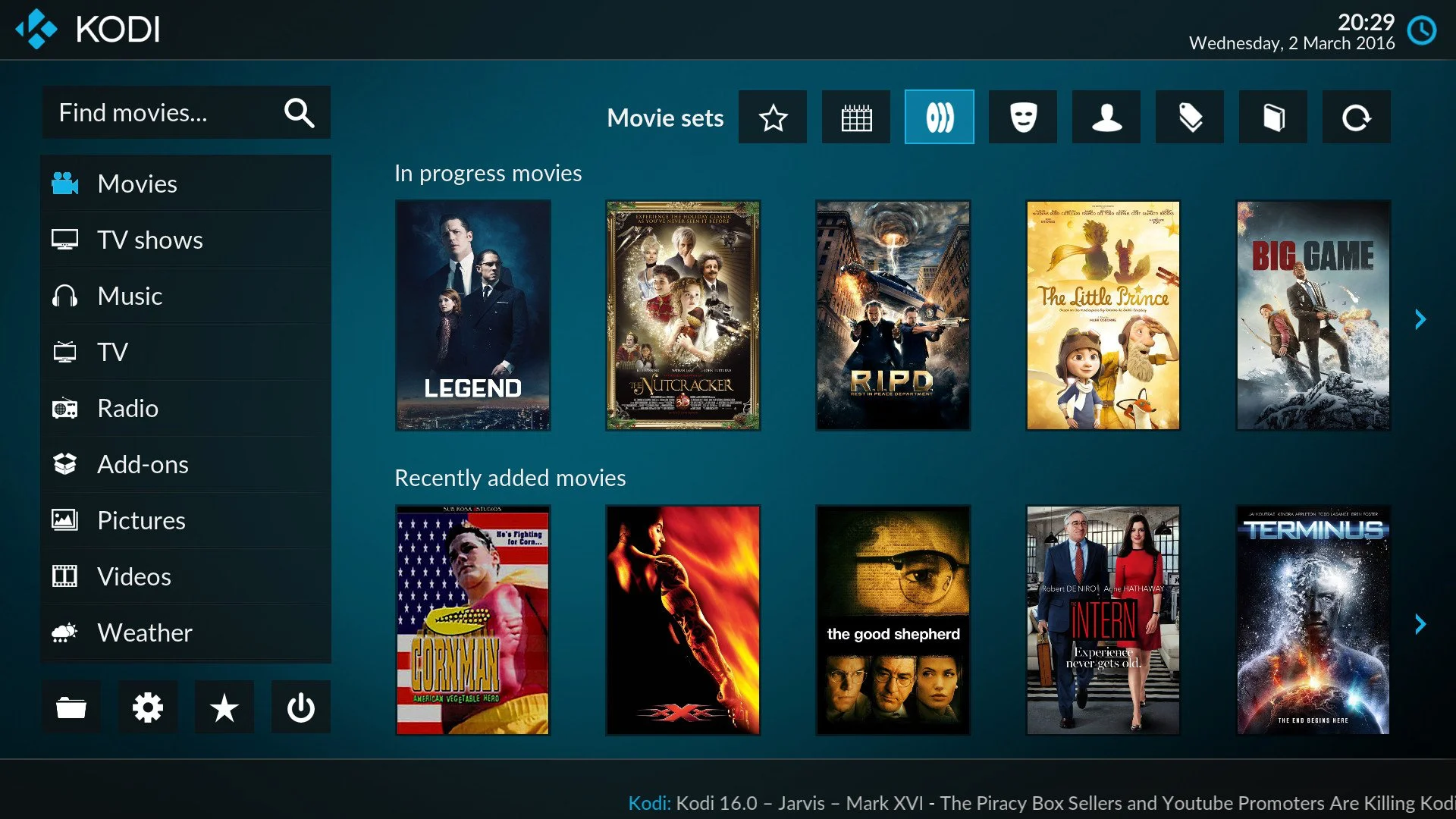
Martijn Kaijser
A long, long time ago when Kodi was still called XBMC, a new skin came into life. It was on 21 November 2009 that the switch was made from PM3.HD to Confluence. Over the years it has fulfilled it’s purpose as the default skin which every one sees on a fresh Kodi installation and many likely never switched to one of the other skins available. During this period Confluence received several minor tweaks and updates and only one big change when we switched from a vertical to horizontal main menu.
Today will mark a new milestone in the history of the project as we announce our two new default skins. Yes you read it correct, two new skins. The first one is called Estuary and it will be what most of you will see from now as it is designed for the so-called “10 foot media center experience”. The second one is dedicated to the people who are using touchscreens and is called Estouchy which will be replacing the re-Touched skin.
Many months of hard work have been put into these two new skins as that’s how long it takes to build a new skin from the ground up. Mainly team members Phil65, Piers and ronie have been working in secret creating these brand new beautiful skins that will become the new look and feel for Kodi. Build from the ground up with the main focus on using the latest features in the best way possible. Additionally they had a lot help of some core developers on getting the needed changes done to Kodi and the rest of the team for getting most of the testing done.
Both skins are installed by default and most users will start with Estuary while iOS users will start with Estouchy.
Without further ado let’s take a tour through both new skins guided by some screenshots and YouTube video.
Estuary
As you will see the main eye catcher is the whole new home screen which will guide you through all the main sections that are available. All this build from some of the newest features that are available for skin creators. We have added some useful widgets for movies and tv shows like random, recently added, in progress and, random. For music recently played, added, random, unplayed and most played are available. Even Live TV has a favourite channels widget.





 For add-ons a new feature was added that will show you the add-ons for each media type sorted by last used directly on home screen. By doing so the add-ons you use most are always within reach. The top bar has some useful shortcuts that will jump straight to what we felt was most useful.
For add-ons a new feature was added that will show you the add-ons for each media type sorted by last used directly on home screen. By doing so the add-ons you use most are always within reach. The top bar has some useful shortcuts that will jump straight to what we felt was most useful.
Library and onwards
Entering the library you will notice that all views also received some facelift. The developers tried to keep functionality and information in balance and certainly did a great job.
As a bonus we added a whole variety of themes and colours to change the look a bit more. Although not really new feature we never really used it in the default skin until now. The examples below are some of the available themes that are included by default. After you changed to a certain theme you can still change certain highlights with changing the colour option below the theme setting. We hope that by including these variations there will be something to each her or her liking. More are likely to follow in the near future.
Estouchy
Creating a functional and good looking skin for small screen touch devices is quite challenging. With Estouchy this balance seems to hit a nice sweet spot and ronie did a great job on this. As many have noticed there isn’t really a touch friendly skin available so we’re certainly happy to offer a good compromise for this by default.







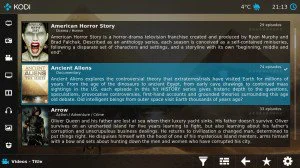
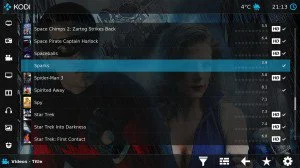


 As you notice not all the features Estuary has are available on Estouchy. The main reason is that the screen is simply not big enough to fit everything on it and remain usable.
As you notice not all the features Estuary has are available on Estouchy. The main reason is that the screen is simply not big enough to fit everything on it and remain usable.
We would mainly like to say thanks to Phil65, Piers and ronie whoe create the skin as well as all team members who put a lot time and effort in these two new skins that resulted in these magnificent creations. We hope everyone enjoy them for years to come.
Video walkthrough
Nothing better than actually seeing these skins in action so we put up some videos to give you a sneak preview for what is to come.
Estuary Trailer
Estuary walk through (22 minutes)
Estouchy walk through
Bug reports and suggestions
Although we already did some extensive testing ourselves there will always be some minor bugs and glitches presents so we if you find any please report them in the forum threads listed below. Make sure you add enough information or screenshots so we can reproduce. We’re sure many of you will have suggestions to make Estuary and Estouchy even better so we’d love to hear them. Do note that we want to keep the default skins as simple and easy to use as possible so we will not start adding every customization or feature that comes up. Please understand our point of view on this. For Estuary forum section you can go here and for Estouchy can go here.
Conclusion
We certainly hope that with these two new skin we pushed Kodi to a new level of first user friendliness and help them get a easier start on the world of Kodi. During the coming months we will further tweaks and polish these skins to iron out any issues and incorporate and improve features we would think users will benefit from. Sadly we cannot please everyone and some of you might not like these skins. Please understand we tried to do our best to fit the most common use cases and will not add advanced customization that the more knowledgeable people want. For them there is an abundance of other skins available that do offer all bells and whistles.
If you wonder when they will be available we can say from this day forward. However for this you will need to install our Kodi v17 nightly builds which you can find at the bottom of our download page. Do note that these are not meant for daily use unless you are really adventurous.
Estuary and Estouchy are only meant to be installed in Kodi v17 “Krypton” versions. They will NOT function properly in any previous Kodi version. By default a new install will only have Estuary and Estouchy installed. Since Confluence will still be available from our official repository any existing Kodi installation that upgrades to v17 “Krypton” will receive the updated version of Confluence. We can imagine that not everyone would like to be forced to switch to the new skin so we came to this solution.















