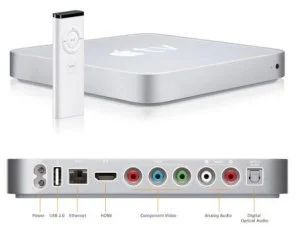August 2011 Hardware Guide
Nathan Betzen
As time goes by, it becomes more and more evident that an incredibly expensive computer is not necessary to run an adequate version of XBMC. In fact, assuming you have a server somewhere else in the house that hosts your media, the cost of running XBMC on a modern machine is actually beginning to approach the cost of running XBMC on an old, discolored Xbox. To that end, we are going to attempt to provide a monthly buyer’s guide that gives you a rough idea of the best value in a given viewing space. If this guide ends up being fairly unpopular, it may be a one off. If it sparks a great deal of conversation, then the mission will be accomplished, and we’ll do it again next month.
In compiling this guide, a great deal was borrowed from users eskro and poofyhairguy, and their fantastic guides. As this guide is designed more the be a beginning point and very light review of current trends, we highly recommend that you ask questions in the Hardware section of our forum and read eskro and poofyhairguy’s guides for a more in-depth discussion.
Finally, all opinion and advice comes purely from the author and does not necessarily reflect the views and opinions of Team XBMC.
Guidelines
Before we begin, it seems beneficial to outline a few rules.
First, the goal of this guide is, above all else, to help people new to XBMC find the proper box for themselves. To that end, the goal is always for simple over difficult. If there is a pre-built box at a given price point, or even at a slightly higher price point, that box will be given deference over a do-it-yourself solution. Sometimes simple isn’t possible, and that will be taken into account.
Second, boxes at higher price points will not be recommended unless they somehow add value above and beyond the cheaper box. Media PCs are not like Video Cards. Either XBMC and video do run, or XBMC and video do not run. With any luck this guide should be a great deal shorter than the Tom’s Hardware GPU monthly guide, simply because small changes to a box won’t add much to the XBMC experience.
Alright, now, with those rules out of the way, let’s get started.
Sub-$99
Simply put, there are only two devices that run any version of XBMC at a cost of less than $99, and both have been discontinued, which means the only way to find either of them is by scouring eBay or checking the used listings on Amazon.com. For your troubles you will get:
- Plays SD Video
- Requires software hacks to run XBMC
- May have trouble with graphics intensive skins
If you haven’t already guessed, these two devices are the first generation of Apple TV and the original Xbox. In all honesty, you would probably be better served simply saving a few dollars and looking a bit further up the htpc chain, as both devices are based on old tech, will not play or decode HD content, and have trouble keeping up with XBMC even now, much less in a year or two down the road.
With that said, if a recommendation had to be given, the Apple TV is the clear winner for two reasons. First, a Dharma 10.1 can be installed on it, unlike the no longer supported Xbox. Second, if you are willing to spend a few more dollars, a CrystalHD decoder can be installed into the first generation Apple TV, allowing for 1080p decoding. With that said, the combined cost of the first gen Apple TV and a CrystalHD decoder is more expensive than…
- The Apple TV 1 can be found for as little as $65 minus shipping on Amazon, yet it is still not recommended.
$99
The second generation Apple TV is the clear and unambiguous winner at this price point. In addition to being available at multiple outlets, including Apple’s store, it:
- Decodes 720p and most 1080p content
- Outputs 720p
- Handles most XBMC skins
- Requires software hacks to run XBMC
- Netflix, MLB.tv, and NBA League Pass available with Apple TV (though not integrated into XBMC)
There are two primary problems (and one minor problem) with an outright recommendation of the 2nd Gen Apple TV.
First, as noted, it is necessary to jailbreak the box before XBMC can be run on it. As Team XBMC does not provide jailbreaking support, you will have to look elsewhere for help in that category. Plus, while every version of iOS has been broken to this point, there’s no real guarantee that it will remain broken in the future.
Second, the 2nd Gen Apple TV only outputs 720p video. Rather than immediately assuming this is a problem, consider this chart. For many users, 1080p is a total waste of time, because they sit too far away from their screen to be able to distinguish the added resolution. For example, I own a 40 inch screen. At 7 feet away, the full resolution of 720p should be visible. The full resolution of 1080p would not be visible until about 5 feet away. If you sit that close to your 40 inch screen, then added resolution would be beneficial. If you do no, then you will be able to distinguish no (or very little) difference between 1080p and 720p.
Finally, the built in decoder on the 2nd Gen Apple TV only decodes h264 video. This means those of you with HD WMV and HD XVID content will have to deal with a fair amount of stuttering. This Apple TV should have no problem playing back SD wmv and xvid content.
With that said, if you are looking for an inexpensive XBMC box and don’t plan on connecting it to a projector or 73 inch behemoth, then the 2nd Gen Apple TV might be just right for you. In fact, because of its easy Netflix and streaming sports integration into the iOS software (if not the XBMC software), the 2nd Gen Apple TV is arguably a better value than many more expensive recommendations, because those more expensive recommendations either do not have Netflix at all, or require a certain amount of hacking to make Netflix work.

The 2nd Gen Apple TV may be found at Apple.com and Amazon.com for about $99
- The 2nd Gen Apple TV may be found at Apple.com and Amazon.com for about $99
Beyond the Apple TV
At this point, we find found ourselves in something of a pickle. The next price point is going to hover somewhere around $250 to $300 for a pre-built ION nettop. The question is, assuming consuming video, audio, and picture content is the only purpose of the box, are there enough added features to justify the additional 200 or so dollars.
To make this determination, it’s try to identify the things we gain at this price point.
Gain
- Decoding and output of 1080p video
- A snappier interface with no potential for slowdown due to unwieldy skins
- An incredibly simple install process, either via XBMC Live or, because Win7 comes pre-installed at this price point, by installing XBMC onto Windows
- No need to jailbreak
- PVR hardware integration potential
Losses
- $200 of increased cost
- Nearly built in Netflix and streaming sports support
At this point, I’d recommend that many people simply stop, do not pass go, do not pay $200.