
The end of Windows XP
Martijn Kaijser
As you may have read, the official Microsoft support for Windows XP will ended at April 8th, 2014. This means the end of life for this 13 years old operating system which has fulfilled it’s purpose. After this date there will be no more updates any more, plugging possible security leaks. At the same time we have also ended support for Windows XP in the upcoming XBMC 13.0 release. It’s time to let go and move on. Some of you may still be using Windows XP including XBMC and are now becoming vulnerable in near future.
What are the options
There are several options to explore which vary in costs and difficulty depending on your skills. So let’s sum them up.
The most expensive is throwing away the hardware and just buying a new one. In this day and age it’s better to save a few bucks and keep using the old hardware of course. Be mindful that when you think you are savings some cash you might actually be spending more than you think. Older hardware have the tendency to be more power hungry than newer and smaller devices. So it could be, that after a few months you would have been better of buying new hardware. Especially when you are going to use it as a HTPC, that will be running couple of hours a day or longer. All this of course depends on the hardware you own, want to buy and your specific needs.

Either way, you have to decide which operating system you are going to be using, except of course if you are buying an Android device. You could choose again for a Windows based solution and buy a Windows 7 or 8 license. Another option is to go for one of the free Linux distributions available that have become more user-friendly for the less technical people. Each option has their pros and cons. The internet is filled with information to help you go through this.
Disclaimer: There are a many pros and cons on what flavour operating system you should use and everyone has their own opinion. We will not venture into this territory. Please do your own research on the web as there are many reviews and tutorials out there. We simply want to point out the options available to replace the old Windows XP when you want to keep using XBMC “safely”.
HTPC use only
![]() If you are planning to use your hardware as an HTPC only device, we would highly advice to use one of the available Linux options. This saves you the cost of purchasing a Windows license and they almost fulfil the same purpose. If you still want to have some desktop environment you could go for Ubuntu or our own XBMCbuntu which has XBMC pre-packaged into it. This saves you some hassle if you are not Linux familiar. There are cases you still need Windows. For example when you need to play encrypted bluray discs, for which you need an external player or need Microsoft Silverlight to play some web content.
If you are planning to use your hardware as an HTPC only device, we would highly advice to use one of the available Linux options. This saves you the cost of purchasing a Windows license and they almost fulfil the same purpose. If you still want to have some desktop environment you could go for Ubuntu or our own XBMCbuntu which has XBMC pre-packaged into it. This saves you some hassle if you are not Linux familiar. There are cases you still need Windows. For example when you need to play encrypted bluray discs, for which you need an external player or need Microsoft Silverlight to play some web content.
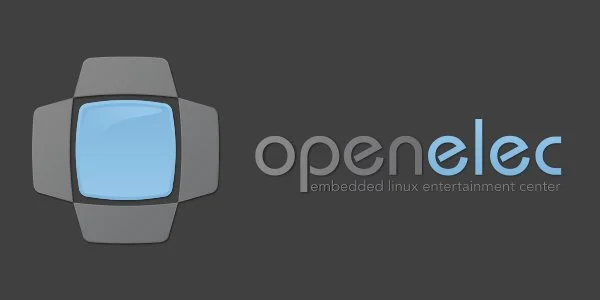 If you don’t need any desktop environment, the best option is to install OpenELEC. It’s a small, fast and easy to install Linux distro which includes XBMC as a dedicated media centre. The installation is quite simple when following the tutorial. OpenELEC boots directly to your favourite media centre software which is XBMC within seconds (depending on hardware). Development of OpenELEC is in close connection with Team XBMC and general support for it is great. They not only offer it for regular hardware, but also for the immensely popular Raspberry-Pi. If you are eager to try it out but are reluctant to completely wipe you current operating system to install it? No worries. You can just install it on some empty USB stick or SDCARD (given that’s adequate in size), plug it in in your computer and you are set to take it for a test drive.
If you don’t need any desktop environment, the best option is to install OpenELEC. It’s a small, fast and easy to install Linux distro which includes XBMC as a dedicated media centre. The installation is quite simple when following the tutorial. OpenELEC boots directly to your favourite media centre software which is XBMC within seconds (depending on hardware). Development of OpenELEC is in close connection with Team XBMC and general support for it is great. They not only offer it for regular hardware, but also for the immensely popular Raspberry-Pi. If you are eager to try it out but are reluctant to completely wipe you current operating system to install it? No worries. You can just install it on some empty USB stick or SDCARD (given that’s adequate in size), plug it in in your computer and you are set to take it for a test drive.
Important:
https://kodi.wiki/view/Main_Page is the only official place anything XBMC related. This includes news, announcements, information or any XBMC installation downloads. There are of course manufacturers who also provide support with customized XBMC versions, tailored for their devices. Should you have purchased from them it would be wise to first check if it’s a known issue with that specific version. Any other third-party websites, offering you XBMC installations, or people offering you pre-installed devices, are not officially supported by Team XBMC and may contain unwanted and unsupported additions, changes and add-ons. Installing these versions is at your own risk. XBMC does not provide any media content on it’s own and comes with no add-ons installed regarding this. Should you have problems please contact the correct add-on developer or website should you experience any issues.