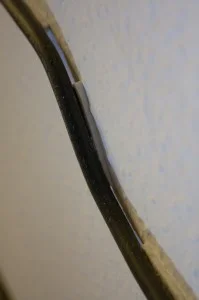Feature Friday: Cords Away
Nathan Betzen
Perhaps the single most popular picture ever posted to the XBMC Facebook Fanpage (‘like’ us, if you haven’t already) had almost nothing at all to do with XBMC. Palle Olsen was tired of trying to hide his cords. All the usual methods didn’t work or ended up even more cluttery than just letting the cords dangle. So, rather than accept messy cords as part of life, Palle got creative.
His old school Xbox running XBMC had relatively few cords. Likewise, the wiring for his speaker system and television weren’t presenting very many problems, and those few problems that did exist had previously been solved. The major issues were the four cords sticking out of the PS3.
Palle, being a creative guy, had an idea. To deal with the problem, he was going to hang his PS3 on the wall and then prominently display his cords for all the world to see. Now most people would say that’s a terrible solution to a cord problem.
Most people aren’t Palle Olsen.
He bought some cheap super glue and – to protect the walls from the glue – some equally inexpensive double-sided adhesive mounting tape. He hung the PS3 on the wall. Then Palle snapped a photo of his television, PS3, and wall, threw that photo onto Adobe Illustrator, and got to designing.

Double Sided Tape and Super glue
Once he had put something together that he thought looked good, Palle traced the design on the wall using a pencil and a very light touch. He was able to minimize line tracings by only drawing out the terminal points of straight lines and the appropriate bend for the line.
After tracing, Palle cut thin, long strips of double sided tape just slightly wider than his cords and placed those on the straight portions of the wall design. He didn’t bother laying tape on the portions of the wall where the cord was going to bend, figuring that the straight line sections would adequately hold the wires in place.
In his first attempt to mount the wire to the tape, Palle skipped the glue and discovered that double-sided tape simply isn’t strong enough to hold the cords in place when running with such a reduced surface area. So he ran a thin line of super glue down the length of the tape, and held each wire carefully along the tape until the cord was firmly affixed to the wall.
After each cord was placed, Palle would move onto the next one. Soon enough he was finished, and, as you can see, the results have been truly stunning to behold.
Good job, Palle. That’s a fantastic setup you’ve got there!
This post isn’t over though, because it isn’t fully XBMC-centric. As such, if anyone wants to try something similar using a box that’s actually running XBMC, we’ll update the post to show your room or create a new post specifically for that purpose. Send your submissions to natethomas AT xbmc DOT org. Have a great weekend, and we’ll look forward to seeing what you’ve got. And, as always, send some pics of a room or project you are particularly proud of to the email address above, and your submission too can be featured on Friday.
Update: As many of you surmised, the actual cables being run are HDMI, Toslink optical for audio, power, and ethernet.