
Kore - Android remote v2.0.0 update
Martijn Kaijser
It has been a while since we talked about our official Android remote and to the outside all seemed quiet. Nothing is further from the truth. We are happy to announce that our official Kore remote is getting a big update. Our developer SyncedSynapse has been putting a lot of work on including new features and improving what was already there. Additionally it’ s also great to see that developers from outside of the team are helping getting it better. Many thanks go out to them as well. This is what opensource is all about.
From seeing the number of Google Play downloads we can tell the community loves the Kore remote as well since it’s nearly at 500.000 active users. This is great news too see a lot of you are using it and makes the effort put in it extra worthwhile. Hopefully this with this new update the numbers of users will grow even more.
The update
The interface has kept is simple and easy to use interface as we all love. Below we’ ll pick out some of the new features that were added you didn’ t notice yet.
Live TV and PVR/DVR
One of the most requested features to be added was Live TV and PVR/DVR control and now those users could rejoice. With this update you will see a new PVR item in the side menu which now guides you to a list of channels that are available on your Kodi installation the remote is currently connected to. The list shows what is currently playing and using the three dots on the side you can either call up the EPG (Electronic Program Guide) or start recording.
All this is of course only possible if you already have your Live TV and PVR/DVR set up and working. Be sure to check out the wiki page for information how to get started: https://kodi.wiki/view/PVR
Add-ons
Maybe you hadn’ t noticed yet but you can also starts any add-on from the remote so you don’ t have to browse through the Kodi interface. This saves you several clicks and afterwards you can continue controlling it with the D-pad in the Kodi interface.
YouTube
Maybe a bit hidden however you can also send any YouTube video to Kodi through the remote control. The feature is hidden under the share button in the YouTube app which shows the Kore icon as target.
Send text to media center
Entering text in the Kodi dialogs can be quite hard when you have to use the on screen keyboard. With Kore you can type the entire text you want on your phone and then send it to Kodi. This features is can be called from the three button which are located on the top right corner in the remote. Library maintenance, toggle full-screen and sorting and refresh options are also listed there depending on which section you are using.
Directional keys controlling video playback
Due to a limitation in Kodi there’s not an easy method for controlling video playback with the directional keys like skipping. For this you have to enable and option called EventServer in the settings of the Kodi installation you want to use it on. It’s a simple check mark in the same section where you added a new media center you wanted to control.
Likely there’s more
The points mentioned above are things that are most visible and requested. However there’s several more minor things that were added or slightly changed. We’ll let you find these things out for yourself as we feel that using the remote should as self exploratory as possible. People shouldn’t need to read a guide how to use it. Further down the page we added some screenshots to give you some idea how the remote looks before you proceed to installing it. Hopefully you enjoy it as much as we do.
**Kore™ (Android)** [](https://play.google.com/store/apps/details?id=org.xbmc.kore) [](https://play.google.com/store/apps/details?id=org.xbmc.kore) **Requirements**
-
- Android 4.0.3
-
- Phone or a tablet
With Kore you can
- – Control your media center with an easy to use remote;
- – Including several colour themes;
- – See what’s currently playing, including relevant information
(movies, TV shows, PVR, music, pictures and add-ons); - – Change, sync or download subtitles;
- – Switch to the desired audio streams;
- – All the usual playback and volume controls at your disposal;
- – Toggle back and forth between windows or full screen playback in Kodi
- – Add, check and manage the current playlist;
- – View what is in your media library with details about your movies, TV shows, music and add-ons;
- – Direct link to relevant IMDb website for extensive information;
- – Library maintenance like clean and update;
- – Wake-on-LAN and other power control actions that the selected device supports;
- – Send YouTube videos to your currently selected media center;
- – Send text to the instead of using the keyboard in Kodi
- – Switch to live TV channels and trigger recording on your PVR/DVR setup;
Currently not added yet
- – Browsing smartplaylists
These features will be added in future versions
Works with
- – Kodi 14.x “Helix” and 15.x “Isengard”;
- – XBMC 12.x “Frodo” and 13.x Gotham;
Current supported interface languages
- – Basque
- – Bulgarian
- – Chinese
- – Czech
- – Dutch
- – French
- – German
- – Italian
- – Portuguese
- – Portuguese (Brazil)
- – Spanish
- – Russian
More languages will follow in future releases. Don’t forget to rate the app while you’re downloading it.
License and development
Kore is fully Open-Source and released under the Apache License 2.0
Should you wish to help on future development you can do so by visiting https://github.com/xbmc/Kore for code contributions.
Need help or have any problems?
Please visit our forum at https://forum.kodi.tv/forumdisplay.php?fid=129
As of this moment, it is available from Play Store for you to install. As time passes and new features and languages are added, you will automatically received updates once you have it installed. For further support you can visit our dedicated forum.
Here are some screenshots showing it in action on a normal Android phone.
[](/images/blog/Kore_12-15_01.webp) [](/images/blog/Kore_12-15_02.webp) [](/images/blog/Kore_12-15_03.webp) [](/images/blog/Kore_12-15_04.webp) [](/images/blog/Kore_12-15_05.webp) [](/images/blog/Kore_12-15_06.webp) [](/images/blog/Kore_12-15_07.webp) [](/images/blog/Kore_12-15_08.webp) [](/images/blog/Kore_12-15_09.webp) [](/images/blog/Kore_12-15_11.webp) [](/images/blog/Kore_12-15_12.webp) [](/images/blog/Kore_12-15_13.webp)
Changelog
Version 2.0.0
- PVR support
- New animations on transitions from list to details screens
- Added option to play/queue entire album, artist or genre
- Improve library syncing
- Various tweaks
- Bug fixes
- Translation updates
Version 1.5.0
- D-pad buttons can skip forward/backward when media is playing (if EventServer is enabled in the media center’s configuration, and accessible in Kodi)
- Added new screen to show all cast in movies and tv shows
- Added vibration option to d-pad buttons
- Add stop button to remote screen
- Fix youtube share behaviour
- Czech translation
- Simplified Chinese translation
- Russian translation
- Basque translation
- Spanish translation
- Bug fixes